7 Must-Have Travel Apps (and no one even paid me...yet!)
- thereseholland
- Apr 19, 2015
- 3 min read
Faster than a mobile download, I've got some app-solutely necessary apps for you to download for a trip.
Let's app-roach this AS-APP.
Okay, done with puns (for now).
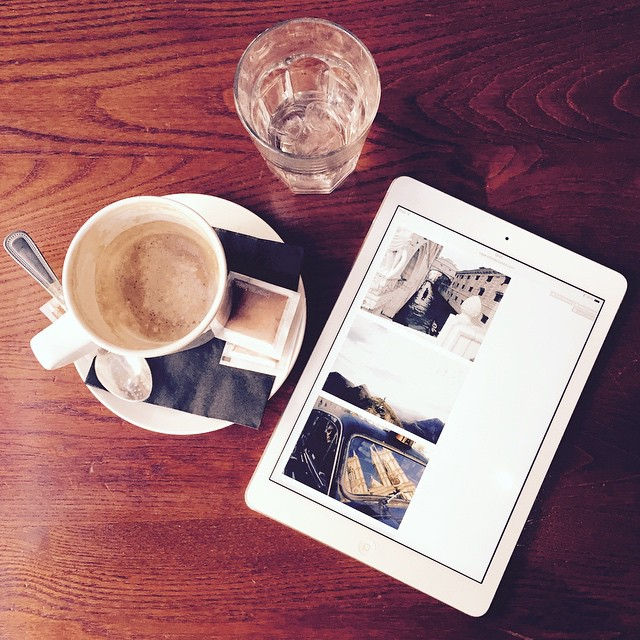
1. Ulmon. The offline map(p). I made another pun—never sorry.
This is an amazing app, as most of us will not have any data availability abroad. Ulmon offers an offline map for most major cities, allowing you to find your way in tough moments. This is epecially helpful if you are in a place where you cannot speak the local language and have no methods of asking for directions.
PROTIP! Ulmon is awesome, but it's never cool to stare at your phone while travelling because:
social media is ruining this generation!!11!!1!
kidding, you'll get pickpocketed.
Also, look around! A new city is a beautiful thing and it's necessary to look around to feel apart of it!
In other words, use this (m)app (again) with caution. Don't take advantage of a great thing. Do take advantage of the amazing city you're in!
2. Citymapper. Another great one for most major cities, Citymapper allows you to navigate public transit and walking routes of most major cities. One amazing thing it does, for example, is to send you a notification so you know when to get off the bus. Amazing!
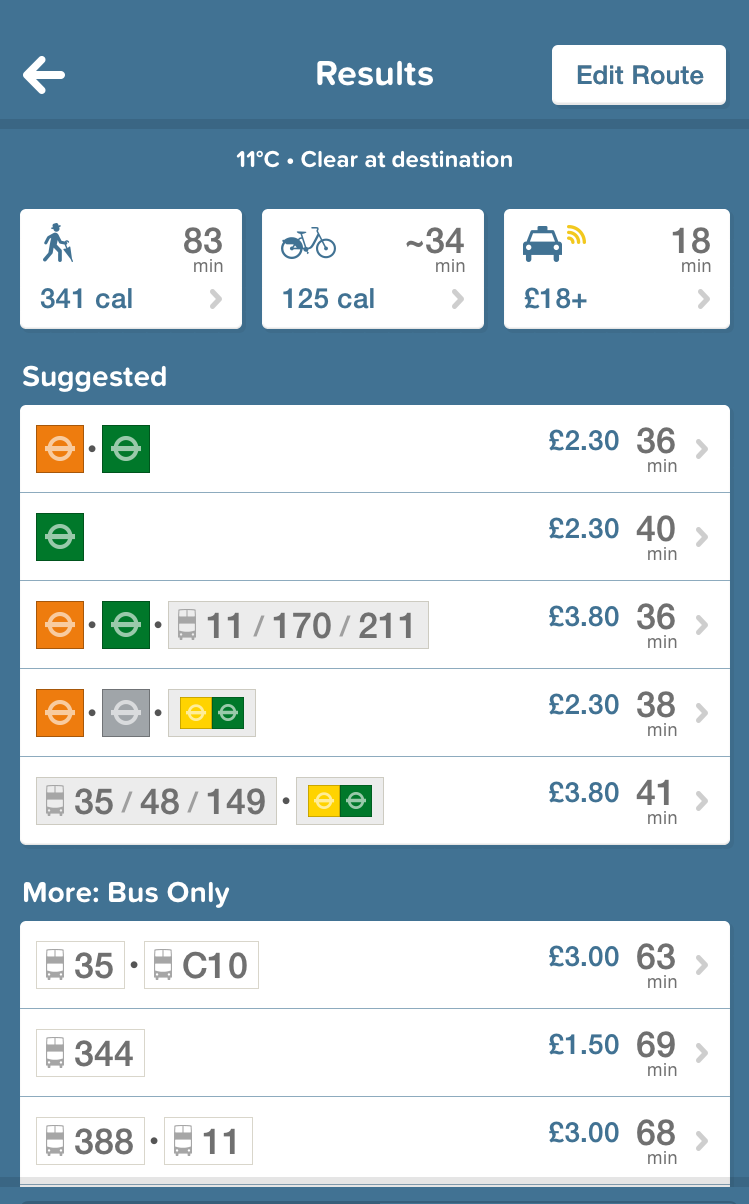
As you can see to the right, CityMapper gives you quite a few options on how to get to your destination, and even includes an estimate of the calories you'll burn.
3. Viber. Viber uses an internet or wifi connection to make calls to other users with Viber for free. For a fee, you can call numbers outside of the Viber user network.
Despite this, Viber is really great if your friends and family also have it. I use it to call my mom and my best friend who both have it installed. It's free, so it's worth recommending to your friends or family you'd like to stay in touch with.
The call quality of Viber is great, as long as your wifi connection is good.
Viber can also be used to send free messages within its user network, but it hasn't cornered the free text market the way my next rec has...
And on that note...
4. Whatsapp. If you don't already have this app, kudos to your grandkids for teaching you how to use the internet to get here.
Sorry, what I'm saying is, whatsapp is already quite popular so you should already know it. With 800 million users per month, your friends are sure to already have this installed on their device. It's amazing, as you can message other users for free, with simply a wifi connection. Pop into the nearest coffee shop and message your friends to keep them up-to-date on your travels!
5. AroundMe. This app allows you to enter whatever place you're looking for—be it a pub, restaurant, ATM, even hospitals. It's a traveller's trusty sidekick. Use it to find a place to quickly grab a bite to eat, and you'll see options and their distance from you. Very helpful.
6. Google Translate (offline). I don't need to explain why translation is helpful while travelling, but you might not know that Google Translate can download dictionaries to use offline. If you, for example, didn't perfectly memorize my Italian tips, carry a translator with you to get you out of sticky situations. I should mention, though, that ufortunately the offline dictionaries are only available for Andriod users. More info here.
You also might not know about some new features to Google translate. Apparently, you can point your camera at, say, a sign in another language, and Google will translate it. There is also a feature to speak into the app in English, and have it read it out to someone in another language! Imagine the possibilities!
7. Your bank's app. Whatever bank you use, they are sure to have a mobile app for mobile banking. This is great to help you keep track of your spending or make sure you don't accidentally overdraft! Keep an eye out, as you may encounter international fees while spending abroad.
Before we wr(app) this up—I can't stop!—note that I didn't include a currency converter app. I used to be pro-currency converters, but I've realized navigating which currencies you want to compare actually takes much longer than a simple internet search on your phone. I prefer simply typing "what is $9 in USD" into Safari on my iPhone, for example than scrolling through currency options the apps offer. Feel free to find one you like, but personally I think it's an unneccessary download.
Have any apps to add to this list? Leave a comment below and I will app-solutely give it a look!
























コメント